3 FREE Tools You NEED to Streamline Fundraising Event Creation & Promotion in 2024
- Aimly Fundraising
- Dec 20, 2023
- 3 min read
TL;DR: Hey there, Goal Getters! Ready to supercharge your efforts and make a real impact? In the dynamic world of fundraising, we've got the game-changing scoop on how to boost your fundraising reach and efficiency in 2024 with some nifty tech.
Be sure to share these tips with team members to improve their fundraising experience as well!
3 FREE Tools to Streamline Fundraising Event Creation & Promotion
1. Automating Fundraising Descriptions & Share-Worthy Messages with OpenAI
Let's talk about telling your story—the heart of your campaign. Imagine having a storytelling wizard at your fingertips!
With a simple prompt provided by you, OpenAI's GPT-3 (also known as the free version of “Chat GPT”) crafts personalized, captivating descriptions in a snap. Copy and paste the prompt below into Chat GPT with your fundraiser details included and see what it generates for you!
Your Fundraiser Description Prompt:
“Hi Chat GPT, I am a member of [insert your organization’s category and name] and am creating a fundraiser to help raise money for [insert what you’re raising funds for and how the money will be used]. Please compose a heartfelt 500-character description for this fundraising campaign. Include a call to action for supporters to support my cause by purchasing potato chips, making a chip donation, and sharing the link to my event page. Ensure the language is sincere and compelling to resonate with potential supporters. Conclude with a warm thank-you message expressing gratitude for their support. Back the description with industry-standard strategies for effective personal fundraising appeal.”

Now, let’s chat about spreading the word! For share-worthy messages, Aimly’s share options (see the photo above) have you covered - we include a simple but effective share message for every event page that you can copy and paste anywhere.
To make it even better, you can paste it into Chat GPT and ask it to add extra personalization, or tailor it depending on where you’ll be sharing it!
2. Creating Eye-Popping Fundraising Event Images with Canva

Your event image is a huge opportunity to connect with prospective donors - if you don’t have a personal photo at the ready, there are other ways to create a great event image! With Canva, it's like having a magic wand for visuals.
No personal image? No problem! Use Canva’s free graphics and templates to conjure up striking representations of your event. For Aimly events, be sure to select a 4:3 ratio to ensure no part of your image gets cut off!
BONUS: Once you’ve created your event page, if you share via Instagram from your page, Aimly uses your event image to generate Instagram templates for you!
3. Streamlining Social Media Sharing with Buffer

Did you know that fundraisers shared to social media daily raise an average of 3x more funds? If manually logging onto your accounts to post each day is too time consuming, you can use something like Buffer to schedule posts in advance!
PRO TIP: For the social media posting trifecta, use Canva to create your posts, use the share button on your Aimly fundraising page for your caption, and then use Buffer to schedule them to post across your various accounts. Don’t forget to include the link to your fundraiser!
As we look ahead to the future of fundraising, we're here to tell you that automation is your secret sauce for success. With these free tools combined with Aimly’s online fundraising platform, you're about to save time, maximize outreach, and make a real impact.
Excited? You should be! Ready to kick off your fundraiser? Click to get set up for F.R.E.E. on Aimly today and witness the magic of streamlined, hassle-free fundraising!
Your success story starts today—it’s time to aim high and raise easily!





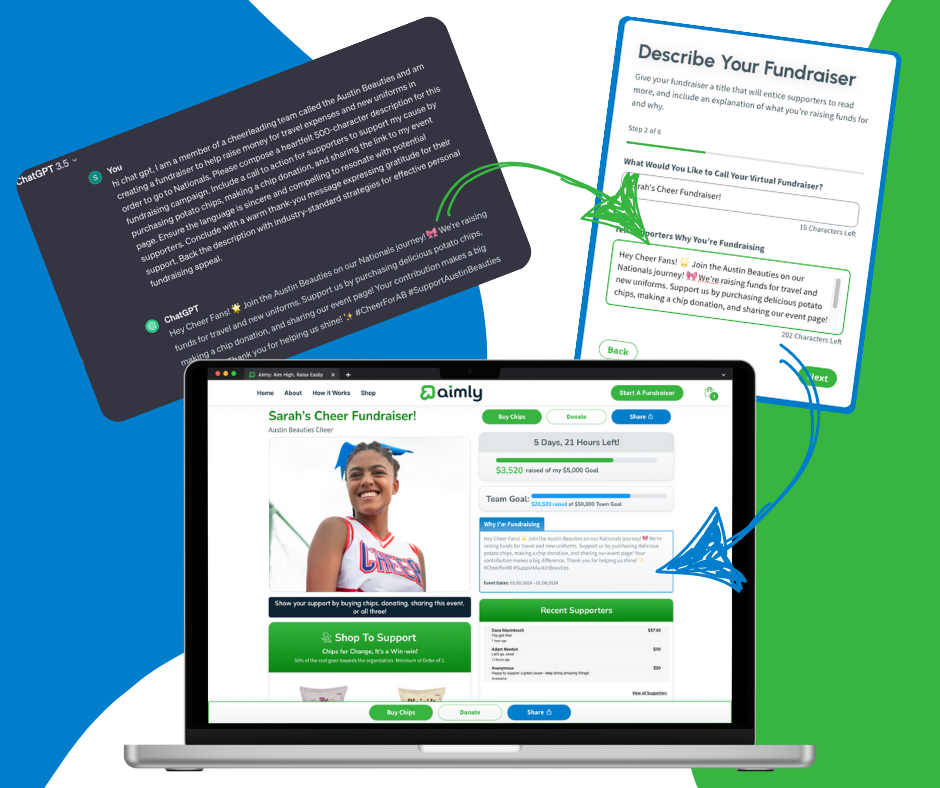


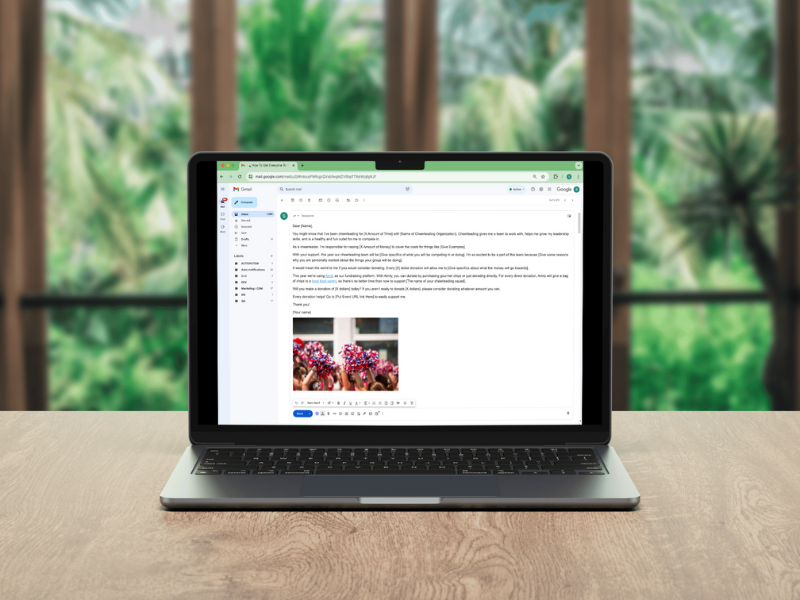
Comentarios